Continuing on where I left off last time I decided my next order of business would be to set up my e-mail accounts and calendar. KDE provides a number of different, more or less single purpose applications to handle all of your personal information management. For example e-mail is handled by KMail, RSS feeds are pulled in via Akregator, calendars are maintained through KOrganizer, etc. Each of these applications could easily be reviewed on their own, however there is yet another application provided in KDE, Kontact, that unifies all of these distinct programs into one. For the purposes of this article I will be treating all of these as part of Kontact as a whole but will still try and focus on each individual component where needed.
Kontact
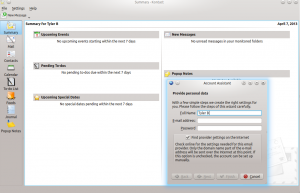
The first time you start Kontact it automatically starts an “Account Assistant” wizard that walks you through setting up your e-mail accounts. This brings me to the first embedded application: KMail.
KMail
The first item below summary on the left hand side of Kontact is Mail which makes it, in my opinion, the showcase application for Kontact.

Mail is actually powered by the KMail application which at this point is very mature and fully featured. Â Setting up an e-mail account is relatively straightforward although I do take issue with some of the default settings. While some are personal preference, for example I prefer to start my e-mail reply above the quote instead of below it, others are just plain strange. For instance by default KMail won’t display HTML e-mails, only plain text e-mails, supposedly in the name of security. Insecure or not I think consensus says HTML is the way forward.
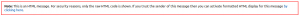
Following in the standard KDE tradition KMail is crammed full of customization and configuration possibilities. For instance you remember that reply above/below the quote thing I mentioned above? In most other e-mail clients this is a simple combobox or switch, in KMail however you can configure everything from the location of the quote to the position of the cursor.
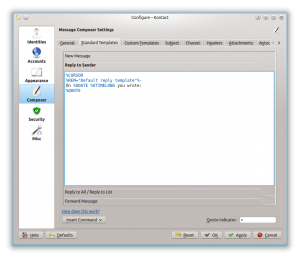
KMail also takes spam filtering and anti-virus to a whole new level. You have your choice from any compatible installed spam or anti-virus applications (i.e. SpamAssassin, ClamAV etc.). This gives you some flexibility if you find one works better for you than another.
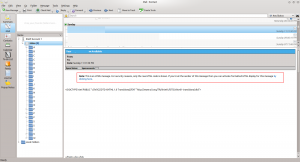
Finally, on the security front, KMail integrates with the KDE Wallet system to securely store your account passwords and also supports OpenPGP and S/MIME e-mail encryption and signing.
KAddressBook
Next up is Contacts, this time powered by KAddressBook.
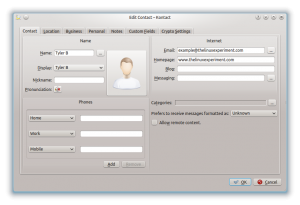
This is a pretty straightforward application and so I don’t have much to say about it other than it allows you to store a lot of information about a given person (from regular details like e-mail and websites to location and OpenPGP keys). It even generates a fancy little QR code for your contacts.
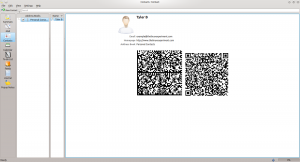
KOrganizer
For Calendar/To-do List/Journal functionality Kontact makes use of the KOrganizer application. Like KAddressBook this program functions exactly as expected which is not a bad thing. You can create events, send e-mail invitations and get alerts. It supports multiple calendars and is very functional.

The journal feature is kind of neat but I’m not sure who would actually make use of it on a regular basis. Perhaps I’m not the target market for it.
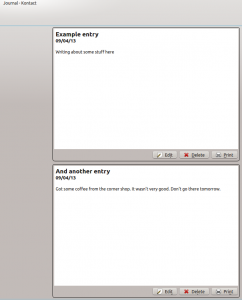
Akregator
If your thing is RSS feeds look no further than Akregator. I personally don’t normally use RSS feeds all that much but I know those that do are very addicted to it. Add to that the recent shutdown of Google Reader and this might just be your cup of tea.
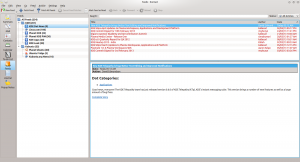
As RSS readers go this one is also full of options. You can even configure a sharing service, such as Twitter or Identi.ca, if you happen to stumble across an article that you wish to spread.
Popup Notes
Last on the list is Popup Notes powered by KNotes. This is basically a sticky note application that lets you jot down little random thoughts or reminders. There isn’t a whole lot to this one.
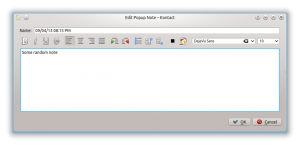
Conclusion
So how does Kontact stand up at the end of the day? I like it. It does an effective job at unifying all of the different features you may need without making you feel like you need to pay attention to any one of them. In my use case I mainly stick to e-mail and calendar but in my limited time playing around with Kontact I have very few complaints.
Is it better than the alternatives like Thunderbird or Evolution? In some ways absolutely, in others there is still some work to be done. Outside of mail, calendar and RSS feeds the remaining functionality feels a bit lackluster or, at worst, simply there to round off some feature list bullet point. Thankfully this is something that could be easily remedied with a bit more attention and polish.
Give Kontact a try and let me know what you think in the comments.

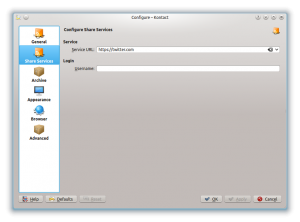
I’ve been using KDE since 2009 and I love it.
My only gripe with Kontact/Kmail is the inability to sync with Gmail contacts (well, there’s an akonadi provider, which isn’t easy to get running IMO).
Till that’s fixed, I’m with Thunderbird. The zindus addon in thunderbird works great.
I will say this for KDE. Its not perfect, there are definitely some rough edges in there, but I can’t think of a single 4.x release that hasn’t been an improvement in almost every way and that’s amazing.
Been using Kontact as my mail mail/calendar client for several years (since KDE 3.x days.) I find the threaded view of messages in Kmail addictive. Overall, nice improvements in Kmail2. However, I would like to see tighter integration with Exchange and reduced memory footprint overall.
Been using Kontact as my main mail/calendar client for several years (since KDE 3.x days.) I find the threaded view of messages in Kmail addictive. Overall, nice improvements in Kmail2. However, I would like to see tighter integration with Exchange and reduced memory footprint overall.
it’s absolutely gorgeous