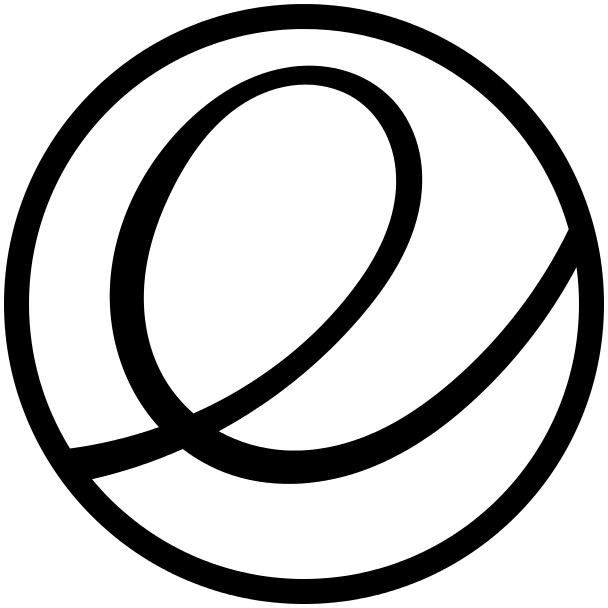
Ah elementary OS, the distribution that looks so clean, so polished and well… so Apple-esque. I’ve never really played around too much with eOS, other than a brief time way back in 2013, but I have been consistently impressed reading about their latest updates so I figured this would be a natural starting point for my distro hopping adventure.
The install was very painless and if you’ve ever installed Ubuntu before you know the drill as not too much differs here. When all is said and done you are treated to your brand new desktop!

As you can see it has a nice little dock at the bottom which contains shortcuts to your applications as well as showing all running applications. This is very similar to what you would see on OS X for example.


The default browser that ships with eOS, and the one I am using to write this post, is Midori. I’ve never really used Midori before but it is a very streamlined, clean cut application with minimal settings. This fits nicely with the design of the rest of the distribution. However I have run into a few instances where the browser just up and quits due to a crash with no explanation of why it is happening which is a little bit frustrating. If I were to stay on eOS long term I think I would instead opt for a more mature browser such as Firefox or Chrome. Update: I had to install a different browser as Midori was crashing non-stop on me. Not sure if it is just my computer or what but I don’t have these problems with any other browser.
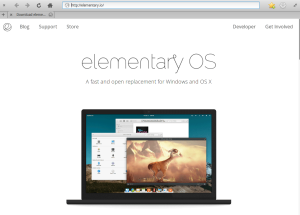
Next up is the e-mail application Geary. I’ve written about Geary before and have found it to be a very pretty and functional e-mail client, although lacking in expandability. However this again fits with what eOS seems to be trying to do by presenting a overall package that simply works out of the box for the majority of users.
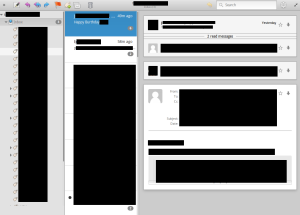
There is also a simple calendar application which is very similar to the one you would find on OS X – not to keep bringing up the comparison but it does seem the fine people behind eOS set their targets on a certain popular OS. Oddly I couldn’t figure out a way to synchronize this an existing web calendar from Google. It seems to only support local calendars which is kind of a bummer.
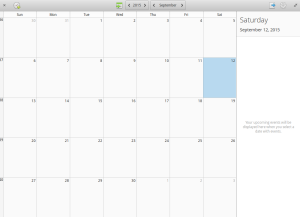
Music is the… you guessed it… music management application. I quickly downloaded some tracks from Jamendo so that I could mess around with it. It seems like a pretty basic media player with no real bells or whistles but it gets the job done.

Videos… notice a trend here?… is the video application for eOS. Really not to much to say about it.
Photos similarly provides the photo management functions for eOS.
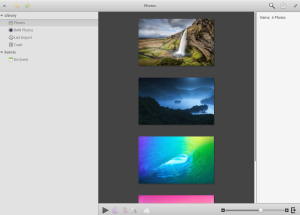
Two things that I’m still struggling to get used to with eOS is that most applications seem to save where they were when you close them and that there is no minimize option for the applications. Saving state can be very handy in some scenarios but I’m not sure why the file manager has to remember which folder I was in last for example… however that is a very small complaint.
The lack of minimize is weirder. You can maximize (really a stretch button like, you guessed it, OS X has) and unmaximize but the only way to actually minimize the window to the dock seems to be to click on the application icon in the dock itself. Not a big deal but hardly intuitive (I’m sure there is a keyboard shortcut or something as well).
Overall I’m pretty happy with elementary OS as a distribution in my short time with it so far.
This post is part of a series:

Leave a Reply