The Experiment has officially begun, and with that I’ve gone through the FreeBSD installation process. The actual install was fairly uneventful: apart from the fact that FreeBSD defaults to a different base filesystem and has partitioning identifiers, sysinstall did the trick without the same bootloader issues that Dave experienced.
The first major difference, coming from something like Ubuntu or Debian, is that FreeBSD uses a combination of both source packages and already-prepared binary packages. Ostensibly the binary packages are for the most popular software and source packages are provided for convenience when there is no dedicated package build/maintainer team. In practice, depending on what you need to install, there are several possible locations and methods:
- As a package, which is the binary compiled version. Available with the
pkg_add -roption that acts likeapt-get installon Ubuntu. The next version of this is pkgng, but I haven’t had much luck with it so far. - As a port, the source version of the program with FreeBSD hints to make the software compile. There are stubs in /usr/ports for a wide variety of software, and the “make install clean” process performs what seems to be a level of dependency injection as well.
- From source directly, where you download and compile the package directly from its creator’s website; I’m avoiding this unless absolutely necessary.
As a result, I just end up using Google to find the package and then installing using the suggested command line. Hilariously enough, when looking for “take screenshot FreeBSD”, the suggested package was called scrot. Here’s that result:
In order to get the desktop working, I had to fight a bit with X.org. Reading the documentation was incredibly helpful in getting my mouse and keyboard to work – I needed to add hald and dbus to the /etc/rc.conf file:
hald_enable="YES"
dbus_enable="YES"
Once that was set up, I then embarked on the process of getting my monitor to display at native 2560×1600 resolution. First, I was stymied by the Xorg -configure process, which provided a number of created screens does not match number of detected devices error but still generated a configuration file. Copying that file into /etc/X11/xorg.conf and running startx subsequently gave a no screens detected message.
A number of suggestions online related to adding a preferred resolution as a “Modes” line to the Screen section in this file, but there was no change. What eventually worked was changing the Driver line from nv to vesa – clearly my GeForce 660 isn’t supported by the default open-source nVidia driver.
As a result, it was necessary to look at installing the closed-source binary nVidia driver. The first stumbling block in this process was during the make install clean command, where I was first told I’d have to install the FreeBSD kernel source. Using this forum article and adjusting the URL to reference 9.1-RELEASE, I successfully obtained and decompressed the code to /usr/src.
The next problem was with my choice of setup options. Initially during the make install process, I selected the default options, and was now blocked at:
===> Installing for nvidia-driver-304.60 ===> nvidia-driver-304.60 depends on file: /compat/linux/etc/fedora-release - not found ===> Verifying install for /compat/linux/etc/fedora-release in /usr/ports/emulators/linux_base-f10 ===> linux_base-f10-10_5 linuxulator is not (kld)loaded. *** [install] Error code 1 Stop in /usr/ports/emulators/linux_base-f10. *** [run-depends] Error code 1 Stop in /usr/ports/x11/nvidia-driver. *** [install] Error code 1 Stop in /usr/ports/x11/nvidia-driver.
There didn’t seem to be a good way to get back to the options screen to deselect the Linux compatibility mode and make clean didn’t help the situation. Poking around, I was able to reselect the correct options (remove Linux, and also ensure not to select the FreeBSD AGP option) by running make config. A make install clean command after that, and I could continue to follow the rest of the instructions – creating /boot/loader.conf and adding nvidia_load="YES", editing xorg.conf to set the Driver to nvidia, and then it was time for a reboot.
As a side note, unlike other Linux distributions, the idea of installing proprietary drivers wasn’t portrayed as shameful and against Free Software ideals. The attitude and design of FreeBSD seems to be that you should be able to do what you want with it.
So after this work, what was the result when I ran startx again? Nearly flawless detection of multiple monitors, a readable desktop and non-balls graphics performance. A quick trip to sudo /usr/local/bin/nvidia-settings fixed the monitor alignment and was quite easy to use. Now to work on the rest of the desktop components to make this a more usable system, and I’ll be well on the way to future moments of rage.

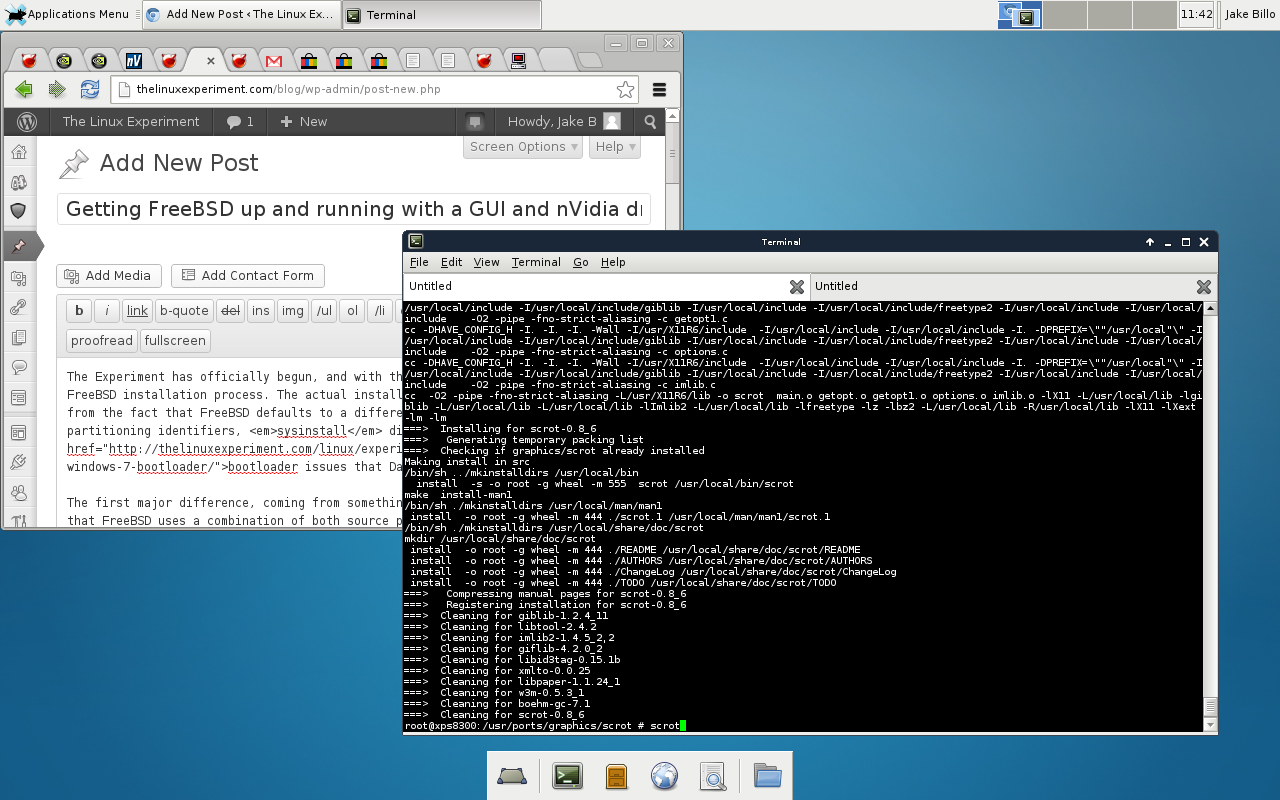
Leave a Reply