So I’ve gone out and purchased myself a gorgeous LG Flatron W2243T. Unfortunately, getting it to work correctly has proven difficult so far. It’s connected to my computer through a DVI-to-HDMI cable. Now, adding a monitor to my Windows XP machine was fairly simple – all I had to do was plug it in, add it through display properties, and then I could futz around with it to my heart’s content. The task has proven more arduous on Mint.
Mint’s display manager really brought my system to its knees – as soon as I opened it, the computer slowed to a crawl and was basically unusable. Some of the information on the display manager was correct: there were two monitors (the laptop monitor and the new LG external monitor), and one was wider than the other; unfortunately, every other piece of information was “unknown”, and trying to change anything killed my system. After I rebooted, the monitor worked right from startup, which was a pleasant surprise, but that’s where the fun ended. I tried to get into my display manager again, but all it did was slow my system down and present me with a blank screen. I’ve tried going in through terminal and finding anything I could online, but I’m not sure what to do. Hopefully Jake can help me out when he gets home – otherwise I’m stuck with a mirrored dual monitor setup in a non-optimal resolution. Thankfully, my monitor and laptop share the same display ratio, so at least everything is in proportion.
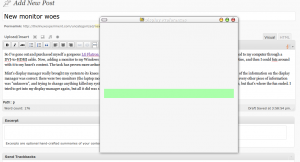

Leave a Reply