There is no denying that the installation process for the Barry project sucks. That said, the promise of having the ability to sync my blackberry with a linux-based calendar application like Mozilla’s Thunderbird or the Evolution mail client kept me working at it through the wee hours of the night. The Barry site at Sourceforge provides not one, not two, but four Debian packages (which rely on an additional two undocumented packages), that need to be downloaded and installed in a specific and undocumented order:
- libbarry0_0.15-0_i386.deb (sourceforge)
- barry-util_0.15-0_i386.deb (sourceforge)
- libglademm-2.4-1c2a (debian.org)
- barrybackup-gui_0.15-0_i386.deb (sourceforge)
- libopensync0 (debian.org)
- opensync-plugin-barry_0.15-0_i386.deb (sourceforge)
With the packages installed, I launched a terminal and used the auto-complete feature to find the command barrybackup. At first, I couldn’t figure out what it’s syntax was, until I realized that it doesn’t need any arguments, because it simply launches a GUI (that doesn’t appear anywhere in my Applications menu) that lets you back up your device databases:
Well, thats a handy utility, assuming that it is also capable of restoring the backups to the device. I shied away from trying the restore feature, as I didn’t have access to a Windows box with which to fix the device should the worst happen.
I’m currently using Mozilla’s Thunderbird (re-branded in Debian as Icedove) as my primary mail client, along with the Lightning calendar plugin, and would be thrilled if I could synchronize it with my Blackberry. You’ll note that libopensync and a Barry opensync plugin were both a part of the installation process; having never used libopensync, I had a tough time figuring out how to make them cooperate.
The opensync page on Wikipedia lead me to install the multisync-tools package, which claims to be able to “synchronize calendars, address books and other PIM data between programs on your computer and other computers, mobile devices, PDAs or cell phones. It relies on the OpenSync framework to do the actual synchronisation.” I have PIM data that I would like to sync! I have the OpenSync framework! We’re on a roll!
Finally, I installed the multisync-0.90 GUI and opensync-plugin-evolution v0.22-2 opensync plugin packages, which should have allowed me to sync between the Evolution mail client and my phone. I chose to try the process with this software first, as a plugin for Thunderbird was not immediately available. Unfortunately, when attempting to sync, I got this message:
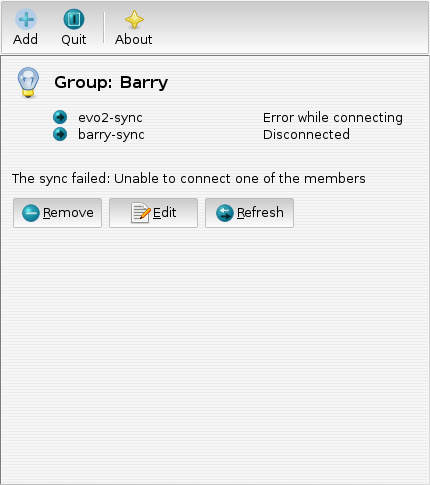
Useful? Sort of. The Add button let me set up a Blackberry profile with both the barry and evolution plugins, but no matter how I tweaked the settings, I couldn’t get the evolution plugin to connect to my PIM data. Further, after making a synchronization group and adding plugins to it, I couldn’t find a way of replacing a plugin with a different one.
Sick of the limited GUI, I moved on to try KitchenSync, the KDE-based alternative. While it was uglier, I found it to be a far more useful front-end, and managed to get it to sync my device calendar and contacts with my filesystem:
This process exported all of the calendar and contact information from my Blackberry to a folder full of vCalendar and vContact files on my machine. Now if only I could get Thunderbird to read these files.
After a bit more looking around on the OpenSync webpage, I found a link to these guys, who claim to have programmed an opensync plugin called libopensync-plugin-mozilla-0.1.6 that allows Thunderbird and Lightning to talk to the OpenSync manager. They provide the plugin as a tarball that contains a *.so binary file and a sample *.xml configuration file… but no instructions on how to install them.
Thouroughly lost, I turned to the #opensync channel on freenode.net for help. Until they see fit to help me out, I’m taking a break from this. No sense in giving myself a heart attack out of extreme frustration.
Edit: I got some help from the members of the #opensync channel, who recommended that I drop the mozilla-sync.so file into the /usr/lib/opensync/plugins/ directory. While this didn’t immediately allow OpenSync to see the plugin, I noticed that every other plugin in the directory has an associated *.la configuration file. So I fabricated my own *.la file, and tried again. That didn’t work either.
The members of the channel then recommended that I try downloading the source code directly from the creators. I did as much, and found that it didn’t include a configure or make script, but just the source code. Not knowing how to proceed, I attempted to follow these instructions, which entailed downloading another 20 or so packages, including the sunbird-xpcom-devel package, which again lacks documentation on how to proceed with installation.
Lacking that package, and again frustrated beyond belief, I decided to drop the issue for another hour or so and do some math homework. That’s right, I chose to do math homework over playing with my computer, because this process has been that frustrating.
It doesn’t help that this entire process seems to be aimed at installed BlueZync, and not the opensync-mozilla-plugin. What the hell is going on here?

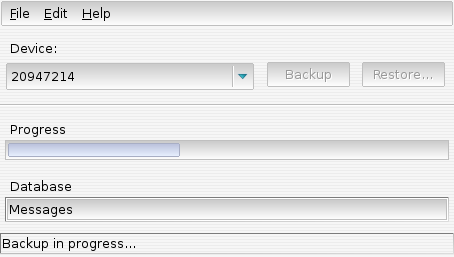
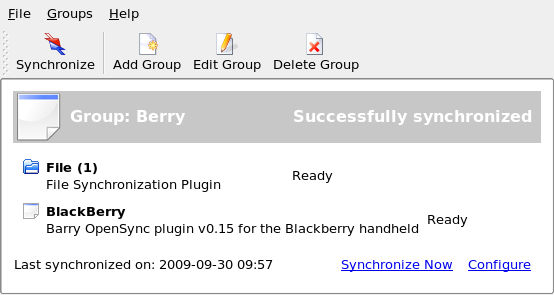
Leave a Reply