Once again I’ve decided to re-run my previous tests this time using the following distributions:
- Debian 6.0.2 (GNOME)
Fedora 15 (GNOME 3 Fallback Mode)Fedora 15 (KDE)- Kubuntu 11.04 (KDE)
- Linux Mint 11 (GNOME)
Linux Mint 10 (KDE)- Linux Mint 10 (LXDE)
- Linux Mint 11 (Xfce)
- Lubuntu 11.04 (LXDE)
- Mandriva One (GNOME)
- Mandriva One (KDE)
- OpenSUSE 11.4 (GNOME)
- OpenSUSE 11.4 (KDE)
- Ubuntu 11.04 (GNOME Unity Fallback Mode)
- Xubuntu 11.04 (Xfce)
I will be testing all of this within VirtualBox on ‘machines’ with the following specifications:
- Total RAM: 512MB
- Hard drive: 8GB
- CPU type: x86
The tests were all done using VirtualBox 4.0.6 on Linux Mint 11, and I did not install VirtualBox tools (although some distributions may have shipped with them). I also left the screen resolution at the default 800×600 and accepted the installation defaults. All tests were run on August 14th, 2011 so your results may not be identical.
Results
Following in the tradition of my previous posts I have once again gone through the effort to bring you nothing but the most state of the art in picture graphs for your enjoyment.
Things to know before looking at the graphs
First off none of the Fedora 15 versions would install in 512MB of RAM. They both required a minimum of 640MB and therefore are disqualified from this little experiment. I did however run them in VirtualBox with 640MB of RAM just for comparison purposes. Secondly the Linux Mint 10 KDE distro would not even install in either 512MB or 640MB of RAM, the installer just kept crashing. I was unable to actually get it to work so it was not included in these tests. Finally when I tested Debian I was unable to test before / after applying updates because it seemed to have applied the updates during install.
First boot memory (RAM) usage
This test was measured on the first startup after finishing a fresh install.
Memory (RAM) usage after updates
This test was performed after all updates were installed and a reboot was performed.
Memory (RAM) usage change after updates
The net growth or decline in RAM usage after applying all of the updates.
Install size after updates
The hard drive space used by the distribution after applying all of the updates.
Conclusion
As before I’m going to leave you to drawing your own conclusions.

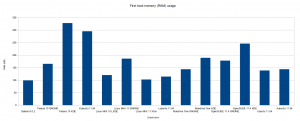
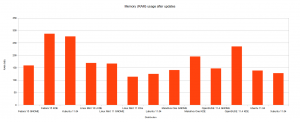

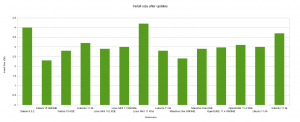
It’s better to run Xfce or Lxde than Gnome in that kind of PC.
Use debian-6.0.2.1-i386-xfce+lxde-CD-1.iso instead of debian-6.0.2.1-i386-CD-1.iso
The high memory requirements of the F15 installer are a one-off. F14 required a lot less memory and so will F16. F15 was the result of a major change in the architecture of the installer; F16 has subsequent fixes to mitigate the memory impact, but these were too disruptive for F15 at the time.