This post was originally published on July 7, 2010. The original can be found here.
Last evening while reading the SA forums, I encountered a thread about Linux and what was required to bring it to the general public. One of the goons mentioned a post that indicated ten reasons why Ubuntu wasn’t ready for the desktop in India. I kid you not – the most ridiculous reason was because users couldn’t perform the important ritual of right click/Refreshing on the desktop five or more times before getting down to work.
Here are Bharat’s reasons why Ubuntu fails, followed by why I think Mint might succeed instead in its place (while still employing his dubious logic.) When I refer to Indian users, of course, I’m taking his word for it – he’s obviously the authority here.
GRUB Boot Loader does not have an Aesthetic Appeal.
Bharat complains about the visual appearance of Grub – how it does not create a good first impression. This is, of course, in spite of Windows’ horrible boot menu when there’s more than one operating system or boot option to select. Apparently Indian users all have full-color splash screens with aesthetic appeal for BIOS, video card and PCI add-in initialization as well; this is just the icing on the cake that makes them go “eurrrgh” and completely discount Ubuntu.
To improve relations with India and eliminate this eyesore, Mint has added a background image during this phase of boot. My good friend Tyler also informs me that there’s a simple option in the Mint Control Center called “Start-Up Manager” that alllows easy configuration of grub to match a system’s native resolution and color depth.
Login Screen-Users are required to type in their username.
Again, another seemingly impenetrable barrier. Has nobody in India worked in an environment where typing in usernames AND passwords is required – like, for example, posting a blog entry on WordPress or signing into Gmail? In any event, Mint’s GNOME installation definitely gives a clickable list for this awfully onerous task.
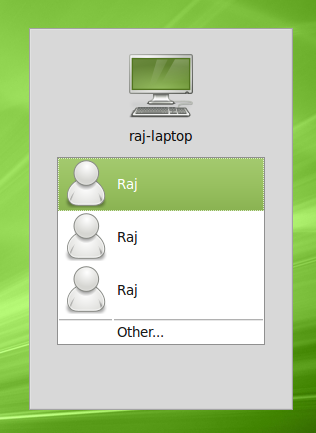
Desktop-The Refresh option is missing!
I’m just going to directly lift this description as to the burning need for right click / Refresh:
What does an average Indian user do when the desktop loads in Windows?He rights clicks on the desktop and refreshes the desktop about 5-6 times or until he is satisfied.This is a ritual performed by most Indian Users after switching on the computer and just before shutting down the computer.
When this average user tries to perform his ‘Refresh’ ritual in Ubuntu,he is in for a rude shock.The Ubuntu Desktop does not have a Refresh Option or any other simliar option like Reload in the Right Click Menu.
So I advice Ubuntu Developers to include to a Refresh or a Reload option in the right click menu on the Desktop and in the Nautilus File Manager.The option should be equivalent of pressing Ctrl+R.As of now ,pressing Ctrl+R refreshes the Desktop in Ubuntu.
Mint’s developers have unfortunately not come around to this clearly superior way of thinking by default yet.
With a little bit of help from the Internet, though, you too can add the Refresh action to not just the desktop, but any folder! What’s more, it’s even better and flashier than GNOME’s default refresh; you’re not just refreshing your desktop icons but EVERYTHING. Now that’s a ritual I can get behind!
- Open Menu > Preferences > Nautilus Actions Configuration
- Click File > New Action, and select “Display item in selection context menu” and “Display item in location context menu”
- Context label: Refresh; Icon: gtk-refresh
- Under the command tab, type in xrefresh for the Path
- Enable the action for both files and folders, and the checkbox for multiple files/folders in the Conditions tab
- Select all schemas in the Advanced Conditions tab
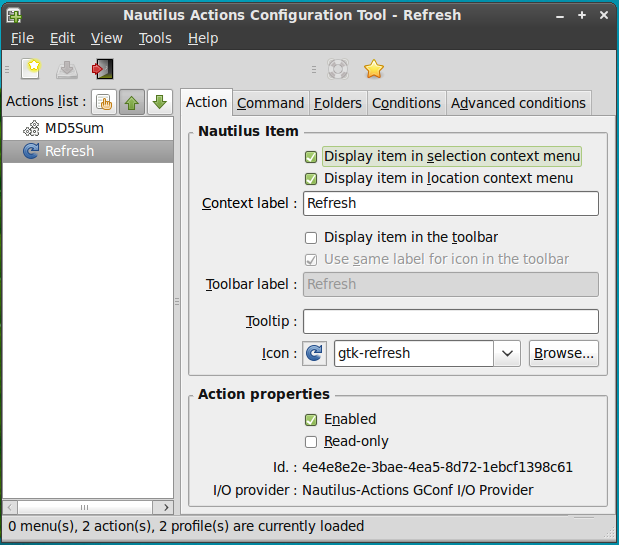
Finally, save your changes and right-click away on the desktop:
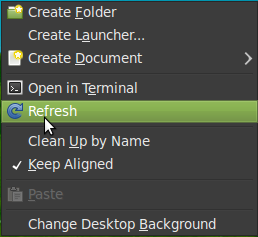
Amazing! Now your heavily ingrained useless rituals won’t be interrupted by running an inconvenient open-source operating system.
Default Login Sound.
Bharat takes issues with the extended and “not good” login sound present by default. This might also tie in with his sixth point, “Default Audio driver is weak.” But more on that later.
Mint’s is nice and short, and I believe Ubuntu has modified theirs for the 10.04 release. Of course, I feel much the same way about the default XP soundset, so this one might have to be a draw based on cultural differences.
Default Wallpaper.
Oh please. Like  is any better. If the typical Indian user isn’t satisfied with their wallpaper, Mint has plenty of nice green ones to show off:
is any better. If the typical Indian user isn’t satisfied with their wallpaper, Mint has plenty of nice green ones to show off:

Default Audio driver is weak.
Quality of Sound in Ubuntu is never as good as it is in Windows.I don’t know what Ubuntu Developers can do about this,but this is one of the main reasons why people refuse to watch movies in Ubuntu.The sound effects are absent.
First of all, pick your gripe here. “Weak” is a pretty weak classification of an audio driver. Is it unstable and crashy? Does it not play sound at all? Does it turn your pristine FLAC files into something that sounds like it was recorded in mono kHz WAV under an afterburning jet engine? I’ve never noticed a “weak” issue in Linux versus any other operating system – it either works or it doesn’t.
The line about the absence of sound effects just gives me this mental image of some action movie, where all is well until the protagonist goes to fire a gun and the bullet makes no noise – instead, it’s replaced with the following title placard.
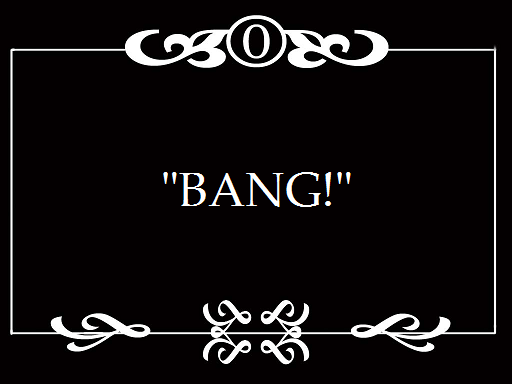
Totem Movie Player sucks
As the “general opinion of many users”, Windows Media Player also sucks. Thankfully, both Mint and Ubuntu allow you to easily change this setting for your Bollywood classics. My favourite one is the time where a guy gets shot in Bombay, and makes it all the way to Calcutta by the end of the film before dying – singing all the way along.
Oh, wait, that’s all of them. (Apologies to Russell Peters.)
Right Click-Send To :Options are missing.
Well hallelujah, not in Mint:
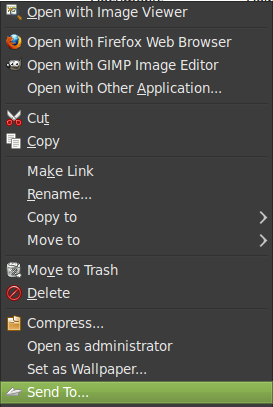
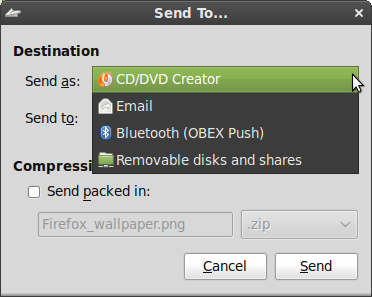
Silverlight-Moonlight.
Give me a moment. The reason to have Moonlight installed by default is to watch cricket (streamed live). I can understand passion for such a sport – after all, a whole bunch of people seem to enjoy watching those vuvuzela concerts where soccer games just happen to break out. But allegedly:
The development of Moonloght is way behind Silverlight.
Ubuntu Developers should include Moonlight by default.Even if Live streaming is not possible,other SilverLight Enabled Sites can be viewed using Moonlight.
So he’d like Ubuntu to include a program, by default, that will not stream live cricket and not achieve its intended purpose? Why even bother? I guess it’s a moot point by now, since the alleged live streaming URL Bharat provides sort of threw me a beamer by not working.
Safely Remove USB Drive or Unmount Volume
This works in Mint now, at the expense of someone like myself going “why is there an eject option AND a Safely Remove option in the right-click menu?” Congratulations, you’ve confounded me once again with rituals.
In conclusion, I’m about to begin my latest enthralling session of right-clicking on my new Mint desktop and hitting Refresh. I’ll let you know how many points I get before my audio driver weakens to a point I can’t stand. And if you take any of this seriously… well, you’ve come to the wrong site.

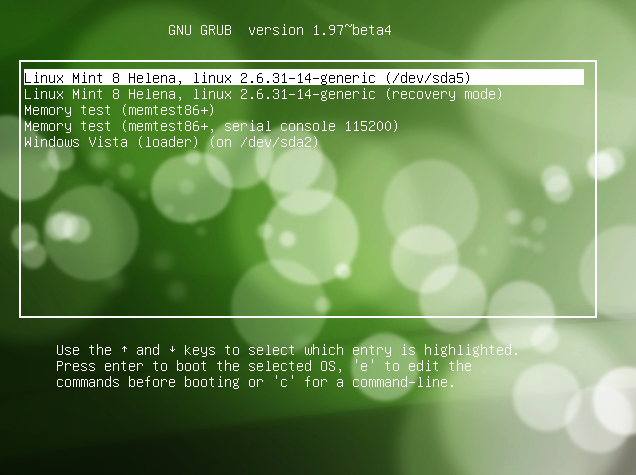
Leave a Reply