Just checking in to say so far so good!
Actually I have quite a bit more to say than that. As you all know, I’ve installed Linux Mint, which is basically Linux for Morons. The install was extremely easy and the operating system often works well. Why only “often”? Well, let me put it this way: when Linux works, goddamn does it work well; when it doesn’t, prepare to spend several hours trying to figure out what the hell is going on.
Major issues
Linux Mint seems to have a big problem with going into Stanby or Hibernate mode. Basically, reloading the computer to its previous state crashes everything. I believe Tyler told me that it crashes the kernel, and that this is most likely related to my ATI drivers. Hopefully the next kernel patch fixes this. Additionally, my system has locked up several times once booted. I’m not sure what causes this, but it’s happened in Firefox several times, once in Thunderbird, and once in Pidgin. Basically, clicking on a program would crash it. I have since uninstalled several Firefox add-ons – I suspect that FoxyTunes may have been the culprit, but I’m not sure. If I were a decent computer user, I would have removed them one at a time to see what was wrong. That being said, I was in a rush to identify a car part, so I had other priorities at the time.
Minor issues
I’m still having a problem with parts of the screen going black. It doesn’t appear in screenshots, so I’m guessing this is also a driver issue. The video players available really leave a lot to be desired. The main problems are noticeably poorer video when in fullscreen with an interface visible, and that switching between full screen and windowed mode is clumsy and looks like the computer just vomited. I’ve also noticed that the sound on this laptop is significantly quieter than on any of my other machines. When Tyler upgraded his kernel, his sound came back in full force.
Hopefully these issues will be resolved with the new kernel.
Current software
I’ve given up on aMSN and tried out Pidgin, which is a pretty fantastic piece of software. My only complaint is that it doesn’t support webcam, although I’ve been told that that will be coming soon. It also gives me the stupid little plug-ins I so desperately crave, such as virtual dice, 8-balls, and a test-to-speech reader that indulges my juvenile sense of humour. I’ve successfully installed R for statistical analysis, and it was really rather painless once I realized that it’s a terminal program even in Windows (durrr oops). Installing packages and libraries is much easier through Linux than it was on Windows too, but I guess this makes sense since it’s a GNU project. I’ve also started using SongBird instead of RhythmBox, but so far I’ve found that it doesn’t support my keyboard commands. It does, however, support FoxyTunes, which is as frustrating as it is promising because this might be crashing Firefox.
I’ve found that CRON-o-Meter is a suitable calorie counter, although it took a stupid amount of work and a clever script to get going. Creating desktop icons is also extremely easy, if a bit counter-intuitive- just right click the shortcut, click properties, and left-click the icon in the new window.
It also turns out that I’m only running Firefox 3.0, and I can only use Firefox 3.5 as Shiretoko (the development name), which is pretty damn annoying. As far as I can tell, it’s pretty much the same thing as Firefox, just with a different logo.
To-do list
My next two projects are to get my computer to read the network (this is probably Jon’s fault) and to get a rotating wallpaper. Look, I just got a 900p monitor, and it’s about damn time that I had some pretty pictures to look at!
I’m also trying to set up some programs (Thunderbird and SongBird primarily) to always minimize to the tray through AllTray.
Screenshots
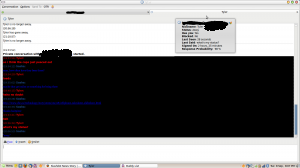

Leave a Reply