I use FTP for a lot of things, mostly related to website administration. On Windows, my client of choice is WinSCP. It has this great feature that allows you to constantly synchronize a local directory with a remote directory, allowing you to make changes in your local editor of choice, and have them reflected on the site as soon as you save the file.
On Linux, I’ve been remoting into the server via SSH, opening the remote file in nano, and copying and pasting my local code to the server. While the combination of SSH and bash scripting can allow for some really cool code, I’d rather just find an application that mimics the WinSCP functionality that I’m looking for.
To that end, I have raided Synaptic and downloaded as many different graphical FTP clients as I could find. Read on, dear reader, as I delve into the depths of FTP on Linux, and share my findings with you.
1. BareFTP
This app is written in C# (for really cool cross-platform action), and targets the Mono framework on the GNOME desktop environment. It supports the FTP, FTPS, and SFTP protocols, and has a nice, clean looking interface:
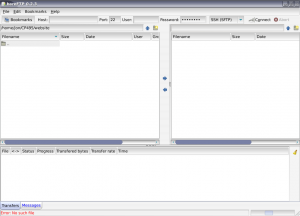
I really like this app. It has a nice, intuitive interface, feels quick, and supports bookmarks that let you automatically connect to a remote server and set your local and remote directories with a single button click. Unfortunately, the program does not appear to support any kind of scripting or directory watching, so while it may see use as a client for occasional file transfers, it likely won’t suffice as a WinSCP replacement.
2. Filezilla
Before discoving WinSCP, I used this app for a long time on Windows. It’s an excellent utility that seems to have improved quite a bit since the last time I used it.
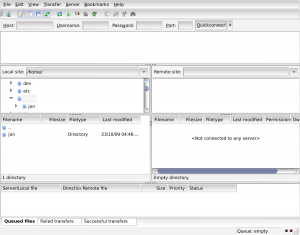
Of particular interest to me are the Synchronized Browsing and Directory Comparison features. The former changes the remote directory whenever you change the local directory, so that you can always keep an eye on the difference between local and remote files. To that end, the latter feature applies a colour coded scheme to both local and remote files so that you know exactly what has been synchronized to the server and what hasn’t. However, like bareFTP, there is no synchronization support.
And Others…
The unfortunate part about this little exercise is that after trying another three FTP clients, I realized that they’re roughly all the same. Sure, some are uglier, like JFTP, and some are uber streamlined like kasablanca. Unfortunately, even though they all do the same task in a slightly different way, none of them do quite what I want.
And so I ask you, the reader – is there an FTP client that allows me to synchronize a local directory with a remote one?

I still stand by FileZilla. Sure it doesn’t have folder synchronization, but sometimes folder synchronization can come back to bite you if you make a mistake!
I suppose you’re right at that. I’ve settled into using bareFTP. It’s a really nice application, with a really straightforward GUI. One of these days I’ll just figure out how to mount an SFTP share as a folder in XFCE. That’ll make everything easier.