Now that I’m running the Testing repositories, I actually get regular updates. Today, there were 15 available for my system. However, when I started the update manager, I was confronted with this dialog:
Well what the hell does that mean, anyway? Does it mean that the safe-upgrade will not remove any existing packages or install any new ones? Or is it asking if I would like to perform a safe-upgrade as opposed to installing new packages? Should I just click the Yes button, because it is green and the No button is red? Am I even seeing the correct colours? I am colourblind, you know. Furthermore, if I don’t understand what’s happening here, where can I get more information? How come, no matter what I choose, the Apply button on the next screen is disabled until I manually clear and re-select every update in the list? Lastly, how come the entire update manager crashes when I hit the Check button? It seems unable to resolve one of the sources in my list (one that doesn’t even appear in my /etc/apt/sources.list file), and instead of timing out, sits, waiting, presumably forever, no matter how many times I hit the Cancel button. I’m a seasoned computer user with well over a month of Linux under my belt and I’m concerned – what of those other users who don’t know shit about shit? I want blood, damnit!
/rant.

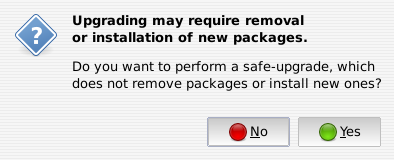
Leave a Reply