Continuing where we left off I am now ready to report my first impressions of Ubuntu 10.10. I should start by apologizing a little bit, this post is going up one day late (even though I had already finished writing most of it). With that out of the way let’s begin.
Install
The install, as one would expect, is exactly the same as the one featured in Kubuntu. As noted before I have nothing but praise for this installer and still think it is one of the best, if not the best, installer on any Linux distribution.
‘New’ Theme
The new theme found in this release of Ubuntu is beautiful. It’s hard to place exactly what makes this theme so nice but Canonical has done a wonderful job iterating the old theme from 10.04 and making some subtle changes that have an incredible overall effect.
This level of polish even extends to the new sound menu. Canonical has implemented new sound APIs which allow media players to integrated natively with the sound menu in a way that is just awesome.

Heck even the calculator looks better with the new theme!
Software
As with my previous post, I decided to take a look through the default installed software and see how it presents Ubuntu as an all-in-one desktop experience.
Empathy (2.32.0)
The instant messaging client of champions… or at least those who thought Pidgin was too complicated. My understanding for why this client replaced Pidgin was that it was set to offer features (like audio and video calling) that Pidgin was simply too slow at incorporating. Up until this release that reasoning has been nothing more than a pipe dream in my experience. Yes some people have had better luck than others but I have never had it really work all that well. This time however I did get it to work and, after installing the Ubuntu Restricted Extras package, also got it to successfully negotiate a full video call with the proper Windows Live Messenger client.
Evolution (2.30.3)
First off I have to just say “wow”. The first time I used Evolution was back on Ubuntu 8.04 and I absolutely hated it. Now however I’m starting to sing a different tune. Evolution not only looks better but also performs better as well. It includes many features, like calendar and PGP integration, that my favourite e-mail client Thunderbird requires add ons to accomplish.
Furthermore it integrates completely into the Ubuntu message centre which is a nice touch. I can’t even get Thunderbird to minimize to the system tray on Linux. All told I must say that I’m very impressed with with this version of Evolution.
Gwibber (2.32.0.1)
Gwibber is Ubuntu’s answer to all of your social media sources. It has the ability to combine all of your feeds, from Twitter to Facebook, in one convenient location. From there you can easily catch up on what your friends are doing and interact with them, all from one easy to use centralized location.
Unfortunately this universal nature is exactly where the Gwibber experience starts to fail. Because it works with everything it often fails to excel at anything in particular. Because of that I just don’t see myself using this application all that often. It is nice that it integrates into the Ubuntu message centre though.
Firefox (3.6.10)
Ubuntu’s default web browser is Firefox which, let’s be honest, I’m sure you know all about. I will say one thing about this browser though; I hope Firefox 4 improves the speed significantly or I think it will continue to lose users to Chrome.
Transmission (2.04)
For downloading torrents Ubuntu 10.10 continues to ship with the Transmission BitTorrent client. It is a more or less unremarkable client that places a large emphasis on simplicity. It is also the only BitTorrent client I know that warns you not to pirate things.
It also might just be me but for some reason this version of Transmission seems to have more features than I remember.
Rhythmbox (0.13.1)
This version of Rhythmbox contains the Ubuntu One music store which I decided to poke around in for a bit. It seems to be a full capable store with many popular artists.
Unfortunately I did manage to make it crash in a rather hilarious way…
Yes that’s right, the Ubuntu One music store is being run off of a Microsoft IIS web server.
Rythmbox the program also suffers from some annoying issues which were well covered by Jon on one of his previous post. One that particularly annoys me is the encoding options. As long as you stick to the defaults the application is very easy to use, but the second you want to adjust the settings you get stuck trying to decipher GStreamer command line options.
Totem Movie Player (2.32.0)
For video playback we get stuck with Totem. Its not that I think it’s the worst video player in the world, it’s just that it doesn’t do anything particularly well. Back when I was using Kubuntu’s Dragon Player I felt the same way but at least Dragon Player was able to provide video playback devoid of various vsync issues. To be fair though this might be an issue with Compiz vs KWin and not directly related to the video software.
PiTiVi (0.14.5)
PiTiVi, besides having a horrible name, is actually a very good piece of software. It is essentially a Windows Movie Maker clone and makes no excuses for it, which in this case is probably a good thing. Within just a couple of minutes of never using the program before I was able to import the two free clips that come with Ubuntu, one movie and one song, strip the audio from the movie clip and replace it with the song’s audio. One button click later my movie was rendered in glorious 1080p. That’s a lot of p’s!
For those wanting a bit more power, the software also seems capable of rendering to any (logical) combination of containers and codecs you might have installed on your system.
Ubuntu Software Centre (3.0.4)
And finally the big one. This release brings with it the first paid application to the new app store. This has already been written about quite a lot, and while I think its a good thing, I do have some issues with it. The biggest issue that I have is that with only one application in the store people will probably never check it out again, even if new applications are added later. In my opinion what they should have done was created a beta program that people could opt into and test the store out. That would have given Canonical the feedback they need while still not spoiling the store for potential future users.
Conclusion
This release of Ubuntu is a solid one and deserves much praise. While I could give or take on some of the default included software, but then again who couldn’t, I do think that this release has an overall polish that simply hasn’t been as strong in previous releases. This is what Ubuntu 10.04 should have been from the start and makes me look forward to what is still yet to come.
Pros:
- An unparalleled polish and sheen that no other distribution has
- An updated software roster that is showcases some of the best Linux application-desktop integration I have ever seen
Cons:
- While the polish is nice there really isn’t that much difference from 10.04
- The Ubuntu Software Centre store release may have been a bit premature


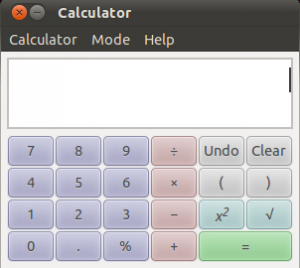



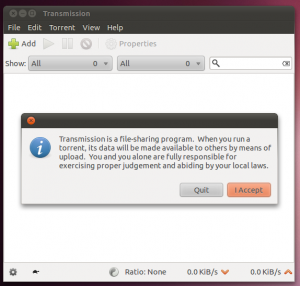
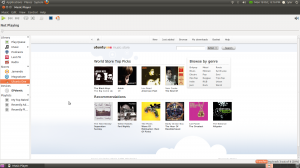
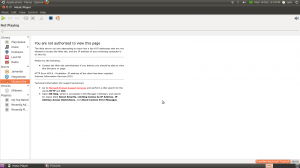
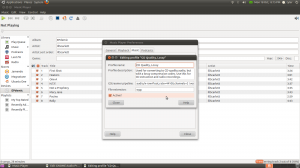
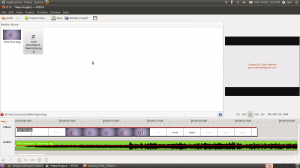

While Ubuntu is good, I think not enough attention is being paid to Kubuntu. Lots of useful features, especially the Plasma Netbook interface. See some screenshots at http://www.linuxbsdos.com/2010/10/22/exploring-the-kde-plasma-netbook-interface/
Ubuntu based distros, as of 10.04, have really pulled ahead of where they are just as this article stated. However, I have also found that overall performance between this distro and some others (OpenSuSE 11.3 for instance) lacks somewhat. Still though, this is a great place to start for anyone serious about migration to Linux for any reason.
17 December 2010
Have a look at PCLinuxOS
I think it is the best