This will be a brief reference post mostly for my own benefit, but a good fix for an issue where Compiz shows black boxes or invisible characters in the GNOME terminal when typing:
As for the text corruption issue… Is the “Force X and GLX synchronization” option enabled in the workarounds plugin in ccsm?
In my case, the option was enabled in CompizConfig Settings Manager, but the Workarounds plugin wasn’t:
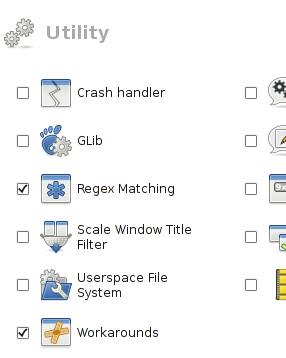
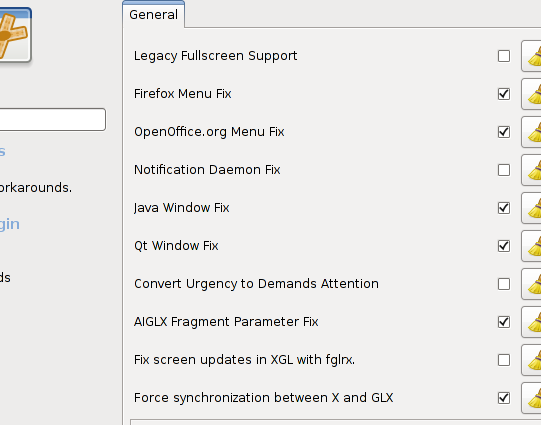
Hopefully this is useful for those of you using the terminal on a regular basis! I’ll likely have a full update on switching back to GNOME and installing Compiz shortly.

Sorry… what? I’m not sure I understand the original issue you were having. How would compiz be related to individual terminal characters not showing up?
Ah, sorry. Here’s a mockup of what it looked like before the workaround was enabled. This issue only manifested itself when Compiz/Emerald were active. All the lines I typed in the terminal appeared similarly to the second line:
http://thelinuxexperiment.com/blog/wp-content/uploads/2009/10/compiz_gfx_corrupt.png