I’ve decided to roll Kubuntu 11.10 for this round of The Linux Experiment. Why Kubuntu? Well, a while back one of my teachers used xubuntu on his laptop, and I thought it looked interesting. Before Googling the distribution, I saw a picture of a koala on imgur and the letter “k” was in my head, so now I’m stuck with Kubuntu. No seriously, that’s pretty much the logic behind the decision.
If you’ve never read this site before, I ran Linux Mint with GNOME in the original experiment and survived. Obviously this time I’ll be going with KDE so that in itself will provide a change.
Installation
The installation was very easy. I downloaded a torrent of the distribution (don’t worry, I’m still seeding!) and then used Linux Live USB Creator to create a USB stick I could boot from. I estimate the entire process took me less than 30 minutes. The only part that required any sort of thought was selecting the installation partition: either the entire drive, or a partition consisting of the entire drive. I’m still not entirely sure what I did, but I went with the entire drive. I bet that won’t bite me in the ass at all!
First impression
Kubuntu is a little odd – it looks sleek, but it sounds straight out of 1996. What I mean is that it looks fantastic, but the default sounds remind me of Windows 95. For example, this is the startup sound. There were other system sounds that made me nostalgic for Heroes of Might and Magic II – not necessarily a good thing. On the other hand, it has a very crisp layout, and although I haven’t done too much customization or organization yet, it looks promising.
My first installation was Firefox. It was easy enough to do. I hit Windows (“Meta”) + Spacebar, typed in Firefox and the OS located the browser installation for me. Thunderbird required going into the software manager, but really once Firefox is installed you can just Google everything anyway.
As for other minor comments: the keyboard shortcuts aren’t as intuitive. The Meta key on its own doesn’t seem valid as a shortcut (I’m used to bringing up my menu this way), and Meta + D doesn’t bring up the desktop like it did in Mint. The screenshot application also takes some figuring out, but I’ll get the hang of it.
Oh, and I ran into an integer overflow right off the bat. It’s from the comic widget – I’m not sure if this is a Kubuntu thing or something to do with the widget itself. Anyway, I don’t think there are that many Spanish-speaking readers of xkcd.
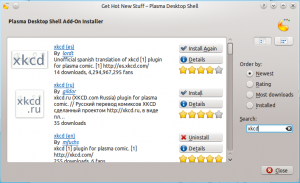

Leave a Reply