Remember DVDs? For those of you too young to have had to deal with the hassle of physical media, DVDs were how us old folks got all of our movies and TV seasons before Netflix existed. These days, I’ve got boxes of the things gathering dust in closets. I hadn’t thought about them since the last time I moved until last night, when my wife asked if I could make her Yoga DVDs available on our home Plex server.
I mean… yes? Sure, why not? Can’t be too hard right? Now all I need is a computer with a DVD drive…
After realizing that one of our laptops still has the appropriate hole in the side of it, IÂ slid one of her disks into the slot, and listened while the machine made all sorts of noises and did… nothing at all.
At first, I thought maybe the drive was broken. So I dug through a drawer to find an old CD (another ancient fossil of a format, kids), and confirmed that the drive did, in fact, work. Physical capability confirmed, I figured that I might be running up against some kind of format issue, and did some Googling.
My cursory research turned up a helpful  page in the Ubuntu Documentation that provides instructions for installing the libdvdread4 package, which includes a set of libraries that allow Ubuntu machines to read DVDs. For Ubuntu 14.04, the instructions look something like this:
~$ sudo apt-get install libdvdread4 ~$ sudo /usr/share/doc/libdvdread4/install-css.sh
After this, I had to restart my computer. I’m not sure why, but assumed that it had something to do with the fact that hardware is involved. Once it came back from its brief nap, it happily mounted the DVD that I had left in the drive.
The next step was to install Handbrake from the Ubuntu Software Centre. This is a handy little utility with a tropical-themed logo that can convert damned near any video format to nearly any other. I’ve used it in the past to shrinkify video for playback on my iPhone with great success.
If you open up Handbrake and use the Source button to choose your DVD, it will scan the disc, find the titles available, and show ’em in a dropdown box. Simply select the one that you want to rip, give it a reasonable file name, choose where to put the file on your machine, select High Profile from the presets box on the right hand side of the window, and press the big Start button up at the top.
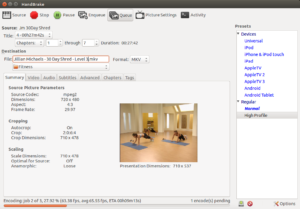
Pleased with my progress, I returned to my wife, told her that I had made her yoga DVDs available, and asked when she was going to start sporting abs as tight as Jillian Michael’s. She was not impressed. You can’t win them all.

Leave a Reply