Last night I was able to set up a neat little program that I think you should all know about! Synergy allows you to set up two or more computers so that they all share one keyboard and one mouse. Even better it works cross platform (i.e. Windows and Linux can both share the same mouse and keyboard).
Setup
You need to install synergy on all machines involved. I will only go over the Fedora instructions here. The first thing I did was do a quick yum search for synergy.
yum search synergy
This spit back the following results:
== Matched: synergy ==
quicksynergy.x86_64 : Share keyboard and mouse between computers
synergy.x86_64 : Mouse and keyboard sharing utility
synergy-plus.x86_64 : Mouse and keyboard sharing utility
As you can see in the list above it appears as though the package synergy.x86_64 is the only one I really need so I went and installed it.
sudo yum install synergy
This quickly finished but left me scratching my head. There was no application entry for synergy and not even a man page in the terminal. Looking back at the original search terms I figured synergy-plus must be additional features for the base synergy application and that maybe quicksynergy was some sort of automated or easier to use version of synergy. So I installed that.
sudo yum install quicksynergy
I then set up my synergy server, the computer that would be sharing it’s mouse and keyboard to the others, and defined where the monitors would go.
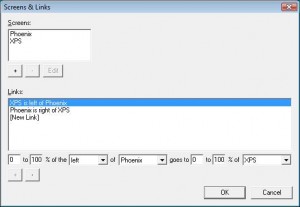
Next I jumped back over to my Fedora laptop and launched QuickSynergy. After a bit of tinkering I found out that the Share tab is if this computer is going to be the server and the Use tab is for a client. I tried entering the hostname in the text field but that wouldn’t work for whatever reason. It wasn’t until I entered the IP address of the server that things started working.
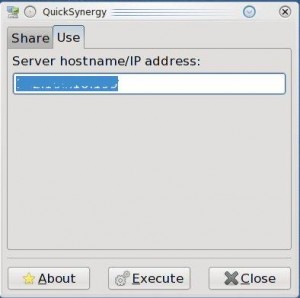
And now for the pièce de résistance. Here is my desktop computing experience!

P.S.
It’s not cheating to use a Windows machine. I needed it to do work. As far as I can tell the linux doesn’t have Visual Studio 2008 with VB.NET support… yet 😉

Just set it up on Debian in about 3 minutes. For me, it’s all about having me awesome mouse and keyboard available to my laptop, instead of my touchpad. Colour me impressed.
Now if only there was a way to share the clipboards… If there isn’t, maybe I’ll have to do some cross-platform coding to set it up.
It should actually share text on the clipboard, just not full file copies