
Ever since upgrading my laptop to Linux Mint 18 I’ve noticed some pronounced screen tearing happening. Initially I figured this was something I would simply have to live with due to the open source driver being used instead of the proprietary one, but after some Googling I found a way to actually fix the issue.
Following this post on Ask Ubuntu I created a new directory at /etc/X11/xorg.conf.d/ and then created a new file in there called 20-intel.conf. Inside of this file I placed the following text:
Section “Device”
Identifier    “Intel Graphics”
Driver      “intel”
Option      “TearFree”      “true”
EndSection
A quick reboot later and I’m happy to say that my screen no longer tears as I scroll down long web pages.
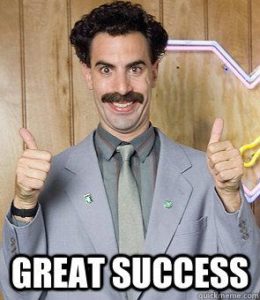

Leave a Reply