With everybody switching up their desktop environments this week, I decided that I’d take a shot at installing XFCE on my system. My initial research showed that it is somewhat like a light-weight, highly customizable GNOME. Since I’m running on older hardware, it seemed like the best choice for me. While at it, I also decided to go ahead and move my Debian install from the stable to the testing repositories. In an ideal world, this switch would open the doors to some newer software, alleviating many of the issues that I have had with older software.
Moving to Testing:
Without bothering to do any research, I added the Debian Testing repository to my sources list and told the machine to check for available updates. It immediately found 655 new packages available for installation. Luckily, Debian offered me a handy “Smart Upgrade Manager” and I didn’t have to navigate the upgrade process myself:
After hitting the Smart Upgrade button, my machine chugged away for a few moments, figuring out dependencies and the like, and finally presenting me with a 1289.4MB list of 1570 required packages. Hoping for the best, I hit Apply, and spent the next 2 hours waiting for the necessary downloads to complete. Three episodes of House and an episode of Flashpoint later, at almost 1am, the install process was finally finished. So far, everything seemed alright.
Until I restarted. With the updates applied, my machine booted just fine, and even allowed me to login. Unfortunately, it never made it as far as the desktop. I was presented with a blank grey screen and a mouse pointer (which does work), but no windows, toolbars, or panels to speak of. It seems then, that X11 is working, but that it isn’t launching a window manager of any kind on login. I hit ctrl+alt+F1 and was relieved to find that I still had a terminal, and access to all of my files. But where did my desktop go?
Once at the terminal, I launched Aptitude, to see if there were some broken packages that needed to be fixed. It listed 190 that ought to be removed, and another 6 that ought to be upgraded, including GNOME. Hoping to fix the problem, I told it to get to work, and watched as it attempted to clean up the mess that I had created. That finished, I did what I should have done in the first place, and followed these instructions in an attempt to fix my system by upgrading properly.
This time, everything worked nicely, and within minutes, I was looking at my desktop through the brand spanking new GNOME v2.28.0, just released on September 27th. A solitary hiccup with dependencies required me to completely remove and reinstall the Compiz compositing engine. Friends, I speak to you now from the bleeding edge of the Debian GNU/Linux experience. From this point onward, I will receive the very latest code, just as soon as all release-critical bugs have been addressed. Sweet.
Adding XFCE:
From my newly stable machine, I opened up Synaptic package manager and installed the xfce4 package, which pulled all of the necessary components of my new desktop in as dependencies. I also added the xfce4-artwork package, as it promised a slew of extra pretty desktop backgrounds to play with. After adding Gnome Do, Docky, and playing around with the desktop settings, I arrived at a pretty decent looking desktop:
My first impressions of the desktop are that it seems very solid, fast, and customizable. Unfortunately, it is lacking a few creature comforts, mainly alt-tab window switching (seriously, what the fuck?), and drag-and-drop from menu items to other windows. Over the next couple of weeks, I’ll give it a solid run, and see if it will become my Desktop Environment of choice.
Edit: After a long look down the tubes, I concluded that XFCE doesn’t support alt-tab, and just enabled the Ring Switcher plugin for Compiz to do the job instead.


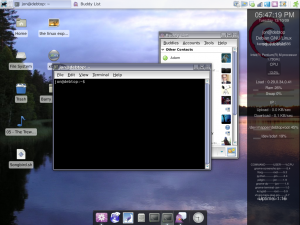
Leave a Reply