Ready to rock out with KDE’s premier music management application? Let’s rediscover our music with Amarok.
Amarok
I have to start by first admitting that I’ve actually run Amarok once or twice in the past, but sadly could never really figure it out. This always bothered me because people who can figure it out seem to love it. So I made it my mission this time around to really dig into the application to see what all the noise was about (poor pun intended).
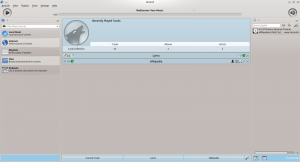
Starting with the navigation pane on the left hand side of the screen I drilled down into my Local Music collection. For the purposes of testing I just threw two albums in my Music folder.
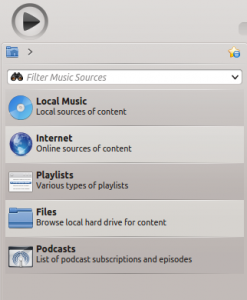
Double clicking Local Music opens up a view into your Music folder that lets you play songs or search through your artists and albums.

When you play a song the main portion in the center of the application changes to give you a ton of information about that track.

This is actually a pretty neat feature but also has the downside that its not always correct. For instance when I started playing the above song by the 90s band Fuel I ended up getting shown the following Wikipedia page about fuel (i.e. an energy source) and not the correct page about the band.

Placing a CD in the computer caused it to appear under Local Media (although under a different section). Importing tracks was very straight forward; simply right-click on the CD and choose Copy to Collection -> Local Collection. You then get to pick your encoding options (which you can deeply customize to fit your needs).
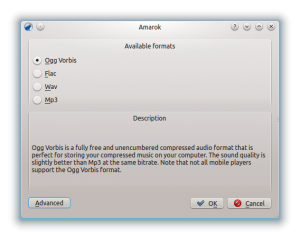
For Internet media Amarok comes loaded with a number of sources including a number of streaming radio stations, Jamendo, Last.fm, Librivox.org, Magnatune.com, Amazon’s MP3 store and a podcast directory. Like most other media, Amarok also tries to display relevant information about what you’re listening to.

There are loads of other features in Amarok, from its excellent playlist support to loads of expandable plugins, but writing about all of them would take all day. Instead I will wrap up here with a few final thoughts.
Is Amarok the best media manager ever made? To some maybe, but I still find its interface a bit too clunky for my liking. I also noticed that it tended to take up quite a bit of RAM (~220MB currently) which puts it on the beefier side of the media manager resource usage spectrum. The amount of information that it presents about what you’re currently listening to is impressive, but often times when I’m listening to music I’m doing so as a background activity. I don’t foresee a situation where I would be actively watching Amarok in order to benefit from its full potential as a way to ‘rediscover my music’. Still, for at least its deep integration within the KDE desktop, I say give it a try and see if it works for you.

Leave a Reply