If you’ve ever tried to set up two monitors on Linux you’ll know that its a relatively painless process. The only issue that I’ve found comes when the two monitors in question do not share a common resolution between them. In testing a setup of mine I found that when I extended my desktop across the two monitors I was actually left with a ‘dead’ space above one.
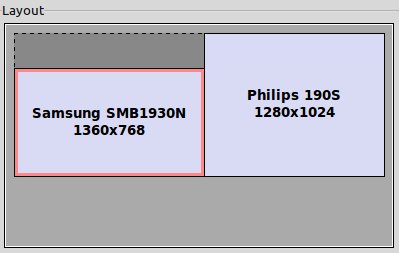
As you can see in the above picture there is a space above my left monitor. The way that X does monitor spanning is to create a large ‘logical’ monitor by stacking your real monitor’s resolutions side by side. In effect this created a logical monitor of size 2640×1024 (the total width of the two monitors’ resolutions by the largest of the two’s resolution).
This dead space left me with areas above my left monitor where applications were still being shown, even though I couldn’t see them. Obviously this was unacceptable. Thankfully X has this X-cellent little feature (first and only pun I promise) that allows you to easily fix it. Essentially I added some panning configuration to each monitor which told X that, while the logical monitor could exceed each individual monitor’s resolution, it could not display windows in areas that I couldn’t see. The easiest way to set this up was right within my graphics settings:
just set the panning on each monitor to be the native resolution and you should be set. Alternatively you can do this within xorg.conf (usually located at /etc/X11/xorg.conf) by adding “@AxB” (where A and B are your resolutions, i.e. @1360×768) to your metamodes option in your screen section. For more information hit this link.

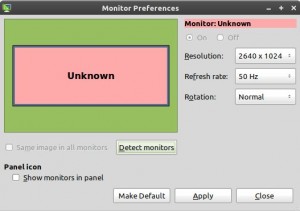

Thanks for this information. Also, I have had this problem when configure two o more monitors on Linux (Ubuntu, precisely).
My setups is such that the main monitor (largest) is at the right of the other (smaller) monitor. This creates the dead space in the same spot as yours.
Yet, I still have the problem of the dead space being “active”, even when the panning is set the same as the resolution. This doesn’t happen with windows, but annoyingly it does with any other objects (icons, screenlets, etc) that I create. Any suggestions?
Are you actually losing windows up there or are you just seeing your mouse go up there? The former shouldn’t happen, the latter is to be expected.
Only the latter, as you mention. But if it were just my mouse it would be fine. When I try to create the other objects I mentioned, they get placed in this dead spot, hence the problem. Even the fact that my main monitor is the one on the right doesn’t keep them from being created on the left.
Would there be any other way to force such items to be created on another display by default? That would solve my problem at least.
Right, I will be tracking the status of this recognised bug at https://bugs.launchpad.net/ubuntu/natty/+source/unity/+bug/752098.
Thanks for the input.
@Michelle
Best of luck. Let me know if you ever find a fix for your setup!