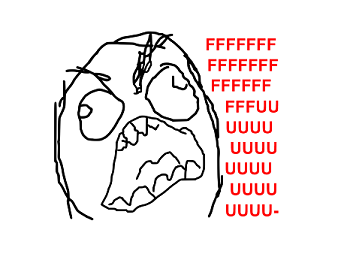
You may recall a few years back I made a very similar post about Ubuntu 14.04’s ‘VNC woes’. Well unfortunately it seems things have changed slightly between 14.04 and 16.04 and now the setting that once fixed everything now doesn’t persist and is only good for that session. Thankfully it is pretty easy to adapt the existing work around into a script that gets run on startup in order to ‘fix it’ forever. Note that these steps should also work on any Ubuntu derivatives such as Linux Mint 18, etc.
Credit goes to the excellent post over at ThinkingMedia for confirming that the fix is basically the same as the one I had for 14.04. What follows is their instructions on creating a start up script:
1. Create a text file called vino-fix.sh and place the following in it:
#!/bin/bash
export DISPLAY=0:0
gsettings set org.gnome.Vino require-encryption false 2. Modify the file’s permissions so that it becomes executable. You can do this via the terminal with the following command:
chmod +x vino-fix.sh3. Create a new startup application and point it at your script. Now every time you reboot it will run that script for you and ‘fix’ the issue.
One last thing I should point out – this work around disables the built in VNC encryption. Generally I would absolutely not recommend disabling any sort of security like this however VNCÂ at its core is not really a secure protocol to begin with. You are far better off setting up VNC to only listen to local connections and then using SSH+VNC for your secure remote desktop needs. Just my two cents.

Leave a Reply