
In my previous post I spoke about how the Linux platform has an incredible amount of alternative software and wrote a bit about my experiences using one of those applications: the Konqueror browser. I decided to stay in the same genre of applications and take a look at another alternative web browser Midori.
Midori is an interesting browser whose main goal seems to be to strip away the clutter and really streamline the web browsing experience. It’s no surprise then that Midori has ended up as the default web browser for other lightweight and streamlined distributions such as elementary OS, Bodhi Linux and SliTaz at one time or another. It is also neat from a technical perspective as portions of the browser are written in the Vala programming language.
So what does it look like when you first launch the browser then?
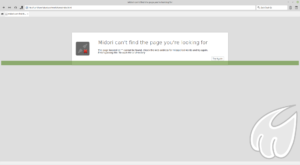
Midori itself is a very nice looking browser but I was disappointed to immediately see an error just like the first time I tried Konqueror. To its credit however I’m almost certain that this error is a result of me running it on Linux Mint 18 – and thus missing the Ubuntu related file it was looking for. So really… this is more of a bug on Linux Mint’s end than a problem with Midori.
Poking around in the application preferences shows a commitment to that streamlined design even in the settings menus. Beyond that there wasn’t too much to note there.

So how does Midori handle as a web browser then? First off let me say that it does remarkably better than Konqueror did. Pages seemed to render fine and I only had minor issues overall.
The first issue I hit was that some embedded media and plugins didn’t seem to work. For example I couldn’t get an embedded PDF to display at all. Perhaps this is something that can be fixed by finding a Midori specific plugin?
Another oddity I could see was that sometimes the right fonts wouldn’t be used or the website text would be rendered slightly larger than it would be in Firefox or Chrome for example. For the slightly larger font issue it’s kind of strange to describe… it’s as if Midori shows the text as bolded while the other browsers don’t.
I figured that as a lightweight, streamlined browser it might be a decent idea to quickly see memory usage differences between it and Firefox (just to give a baseline). At first the results showed a clear memory usage advantage to Midori when only viewing one website:
| Browser | Memory Usage |
| Firefox | 144MB |
| Midori | 46MB |
However after opening 4 additional tabs and waiting for them to all finish loading the story reversed quite substantially:
| Browser | Memory Usage |
| Firefox | 183MB |
| Midori | 507MB |
I have no idea why there would be such a difference between the two or why Midori’s memory usage would skyrocket like that but I guess the bottom line is that you may want to reconsider your choice if you’re planning on using Midori on a system with low RAM.
Finally if I had to give one last piece of criticism it would be that even as a stripped down, streamlined browser Midori still doesn’t feel quite as fast as something like Chrome.
Other than those mostly minor issues though Midori did really well. Even YouTube’s HTML5 playback controls worked as expected! I might even recommend people try out Midori if they’re looking for an alternative web browser to use in their day-to-day computing.

Leave a Reply