
In my never-ending quest to seek out the hidden gems amongst the Linux alternative software pile I decided to take a look into what was offered in terms of podcast clients or podcatchers if you prefer. It wasn’t long into my Googling that I stumbled across a beautiful piece of software that I had never even heard of before: the Vocal podcast client.
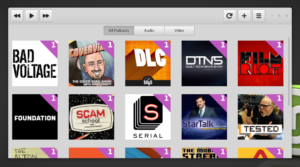
Originally designed for elementaryOS this application presents a very clean, attractive interface for managing both your audio and video podcasts. It comes with a few different options like the basics – ability to stream versus download the podcasts or quickly skip forward/backward – but it was how it walked the user through setting it up the first time that actually impressed me the most. Here’s a look at that process.
When you first open the application you are presented with the following screen:
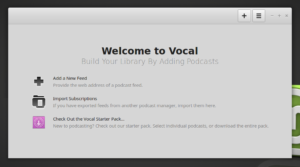
As you can see in the screenshot there are two pretty standard options – Add a new Feed or Import Subscriptions from another application – but it was the third option that really intrigued me. So what exactly is the Vocal Starter Pack? It’s a curated list of high-quality podcasts that give a good spread of different podcast types and topics, a perfect place for a new user to start getting into podcasts. Seriously this is a really awesome idea!

So once you’ve select your podcasts or imported them you can begin the fun part – the actual listening or watching of your episodes. Selecting an audio episode will display the embedded show notes and other information about it. This is a neat touch and lets you quickly see what other episodes are in the feed that you may want to listen to as well.
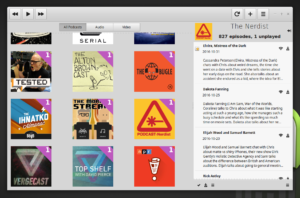
Or if video podcasts are more your thing Vocal has you covered there as well.
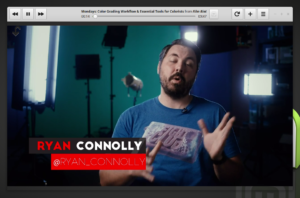
Overall for as simple as this application is I’m very impressed with Vocal. Sure it only does the basics but it does it really well! If the feature set of the upcoming version 2 is anything to go by Vocal has a good future ahead of it (What? Built in iTunes store podcast browser? Heck yeah!).

Leave a Reply