It’s that time again where I install the major, full desktop, distributions into a limited hardware machine and report on how they perform. Once again, and like before, I’ve decided to re-run my previous tests this time using the following distributions:
- Fedora 18 (GNOME)
- Fedora 18 (KDE)
- Fedora 19 (GNOME
- Fedora 19 (KDE)
- Kubuntu 13.04 (KDE)
- Linux Mint 15 (Cinnamon)
- Linux Mint 15 (MATE)
- Mageia 3 (GNOME)
- Mageia 3 (KDE)
- OpenSUSE 12.3 (GNOME)
- OpenSUSE 12.3 (KDE)
- Ubuntu 13.04 (Unity)
- Xubuntu 13.04 (Xfce)
I even happened to have a Windows 7 (64-bit) VM lying around and, while I think you would be a fool to run a 64-bit OS on the limited test hardware, I’ve included as sort of a benchmark.
All of the tests were done within VirtualBox on ‘machines’ with the following specifications:
- Total RAM: 512MB
- Hard drive: 8GB
- CPU type: x86 with PAE/NX
- Graphics: 3D Acceleration enabled
The tests were all done using VirtualBox 4.2.16, and I did not install VirtualBox tools (although some distributions may have shipped with them). I also left the screen resolution at the default (whatever the distribution chose) and accepted the installation defaults. All tests were run between July 1st, 2013 and July 5th, 2013 so your results may not be identical.
Results
Just as before I have compiled a series of bar graphs to show you how each installation stacks up against one another. This time around however I’ve changed how things are measured slightly in order to be more accurate. Measurements (on linux) were taken using the free -m command for memory and the df -h command for disk usage. On Windows I used Task Manager and Windows Explorer.
In addition this will be the first time where I provide the results file as a download so you can see exactly what the numbers were or create your own custom comparisons (see below for link).
Things to know before looking at the graphs
First off if your distribution of choice didn’t appear in the list above its probably not reasonably possible to be installed (i.e. I don’t have hours to compile Gentoo) or I didn’t feel it was mainstream enough (pretty much anything with LXDE). Secondly there may be some distributions that don’t appear on all of the graphs, for example because I was using an existing Windows 7 VM I didn’t have a ‘first boot’ result. As always feel free to run your own tests. Thirdly you may be asking yourself ‘why does Fedora 18 and 19 make the list?’ Well basically because I had already run the tests for 18 and then 19 happened to be released. Finally Fedora 19 (GNOME), while included, does not have any data because I simply could not get it to install.
First boot memory (RAM) usage
This test was measured on the first startup after finishing a fresh install.
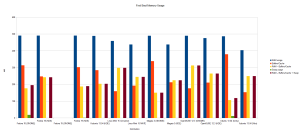
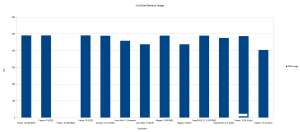
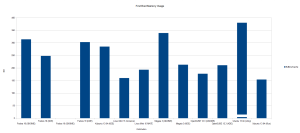

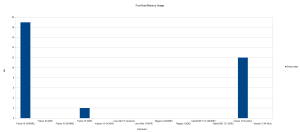
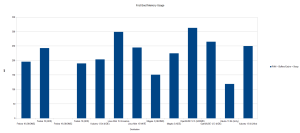
Memory (RAM) usage after updates
This test was performed after all updates were installed and a reboot was performed.
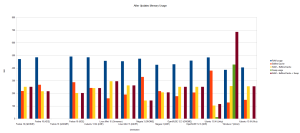
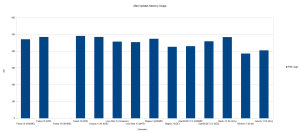
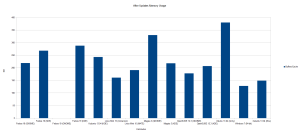
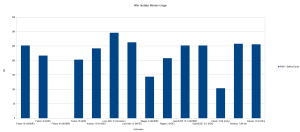

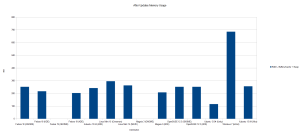
Memory (RAM) usage change after updates
The net growth or decline in RAM usage after applying all of the updates.

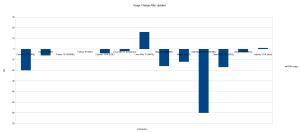
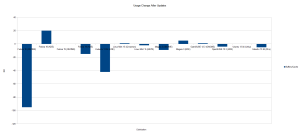
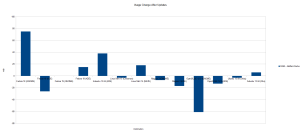

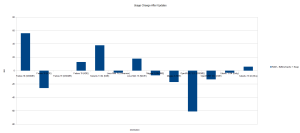
Install size after updates
The hard drive space used by the distribution after applying all of the updates.
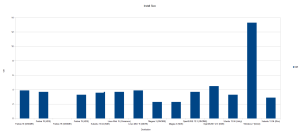
Conclusion
Once again I will leave the conclusions to you. This time however, as promised above, I will provide my source data for you to plunder enjoy.
Source Data

“Finally Fedora 19 (GNOME), while included, does not have any data because I simply could not get it to install.”
I’d recommend grabbing the DVD or network install image and doing a text mode install from that. That should give you a GNOME install, and it works with 512MB of RAM, I’ve tested.
While your point is perfectly valid I’m sure there are a number of distributions that you *could* get to install in this configuration with some work (i.e. Gentoo). Because I install so many of them for these posts I simply don’t have the time to do custom work for each. Plus I feel as though only using the standard installation process is a bit more practical and something that “the average computer user” would actually encounter.
Thanks for the feedback though!
Huh. That’s interesting… I’ve run much, much lighter than any of this.
I’ll regularly run Arch/Debian in environments that have 128M of RAM and I’m doing graphical work. For sanity, I have to disable swap on a regular basis, too.