So it is 9:40 PM and I started my “Find a Linux distro to install” process. Like many people, I decided to type exactly what I wanted to search into Google. Literally, I typed “Linux Distro Chooser” into Google. Complex and requiring great technical skill, I know.
My next mission was to pick the site that had a description with the least amount of “sketch”. Meaning, I picked the first site in the Google results. I then used my well honed multiple choice skills (ignore the question, pick B) to find my perfect Linux distro match.
After several pages of clicking through, I was presented with a list of Linux distributions that fit my needs and hardware.
See, a nice list, with percents and everything.

So naturally, I do what everyone does with lists.. look at my options and pick the one with the prettiest picture.
For me that distro was Kubuntu. It has a cool sounding name that starts with the same letter as my name.
So I follow the link through to the website to pull the .iso and this pops up.
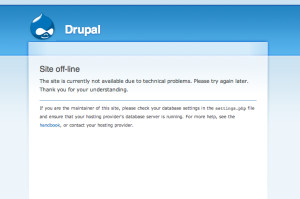
I have dealt with Drupal before, as it was the platform the website I did data entry for was built on. Needless to say, I hate it. Hey Web Dev with Trev, if you are out there, I hope you burn your toast the next time you make some.
So, to be productive while waiting for Drupal to fix it’s shit, I decided to start a post and rant. In the time this took, the website for Kubuntu has recovered (for now).
So, I downloaded my .iso and am ready to move it onto a USB stick.
I’m debating whether I want to install it now or later, as I would really like to watch some West Wing tonight. I know that if I start this process and fuck it up, I am going to be forced to move upstairs where there is another TV, but it is small 🙁
Well, here I go, we’ll see how long it takes me to install it. If you are reading this, go ahead and time me… it may be a while.

Well… I’m happy with this list because I installed
– kubuntu on my (very easy to bring everywhere but yet a little old) eeepc 901 because the lack of space and the weak processor
– linux mint (with cinnamon) on my desktop because i can do everything I want
– ubuntu (LTS) server on my server (becasue there is no need for graphical interface : it doesn’t even has a keyboard or a screen once the system os installed)
I like Linux mint the much, but upgrading need to install a new version, so you have to carefully keep a trace of all your modification including the applications you added or removed (the save and restore tool doesn’t wok well for applications) and the various configuration files you have and your own compiled applications in /usr/local… Once this is done, it is quicker than the ubuntu upgrading process, especially if you have a slow internet connexion.
Larry Cafiero has an
interesting page which, in turn, points to TuxRadar’s
Distro Picker page (which is a MUCH better link).
Thanks for the comment gewg_
I checked out the links you provided. The thing about TuxRadar’s Distro Picker is that it assumes you know quite a bit about Linux already. What I liked most about the Distro picker I used is that it looks more at your general computer knowledge, not specifically OS based knowledge.
Having very little experience with using Linux in the past, the link you provided would have been very difficult for me to use and understand. I don’t know what the difference between the Desktops Environments are or what one would be most important to me. Also, what is with the scale of 1-99? That seems a bit ridiculous! I don’t know what the fuck a packet manager is… does that mean I shouldn’t use Linux? No, it means I need to start out with a basic, stable OS.
The link I provided, would be most beneficial for people who don’t know much about Linux and are interested in trying it. I like how the questions asked me about what I know, what I need and what I want. I would argue that with no Linux knowledge, the link I provided would be much easier to use and provide the opportunity for more people to become familiar with Linux.