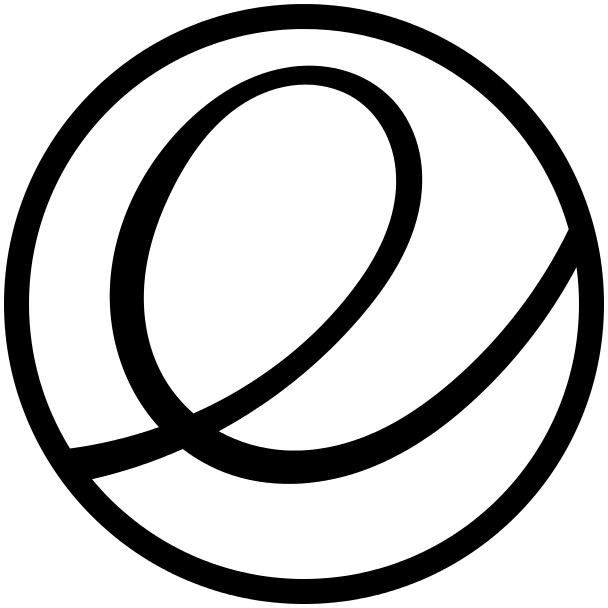
Plex is great. It is a very easy to use cross-platform program that lets you view and watch your own personal media almost anywhere. The main component is the Plex Media Server which actually hosts and provides the media but they have another program that offers a very nice interface to browse and view these files called the Plex Home Theater. Unfortunately while they have builds for Windows and OS X there are currently no such officially supported versions for linux. Thankfully the community has stepped in and provided the means to get this running on your distribution of choice. This post will show how to install it on elementary OS (or any other Ubuntu based distributions).
Visiting this page you can see that there are instructions for different distributions. As elementary OS is derivative of Ubuntu we’ll use that provided repository to install the program. The first step is to open a terminal and run the following command:
 sudo apt-add-repository ppa:plexapp/plexht
This will add the community repository to your system so that you can find and install the program normally. Next you just need to run the update command to re-sync with the repositories and then the install command to actually install the program:
sudo apt-get update sudo apt-get install plexhometheater
Once the command finishes Plex Home Theater should be successfully installed.
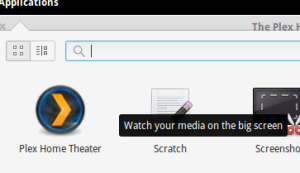
Have fun watching your movies!
This post is part of a series:

Leave a Reply