I went to play around with my Linux from Scratch installation after getting a working version of KDE 4.7.3 up and running. For a few days now my system has been running stood up to light web browsing use and SSH shenanigans, and hasn’t even dropped a remote connection.
This was until this evening, when I decided to reboot to try and fix a number of init scripts that were throwing some terrible error about problems in lsb_base under /lib/ somewhere. The system came back up properly, but when I startx‘d, I was missing borders for most of my windows. Appearance Preferences under KDE wouldn’t even lanch, claiming a segmentation fault.
There were no logs available to easily peruse, but after a few false starts I decided to check the filesystem with fsck from a bootable Ubuntu 11.04 USB stick. The results were not pretty:
root@ubuntu:~# fsck -a /dev/sdb3
fsck from util-linux-ng 2.17.2
/dev/sdb3 contains a file system with errors, check forced.
/dev/sdb3: Inode 1466546 has illegal block(s)./dev/sdb3: UNEXPECTED INCONSISTENCY; RUN fsck MANUALLY.
(i.e., without -a or -p options)
Running fsck without the -a option forced me into a nasty scenario, where like a certain Homer Simpson working from his home office, I repeatedly had to press “Y”:
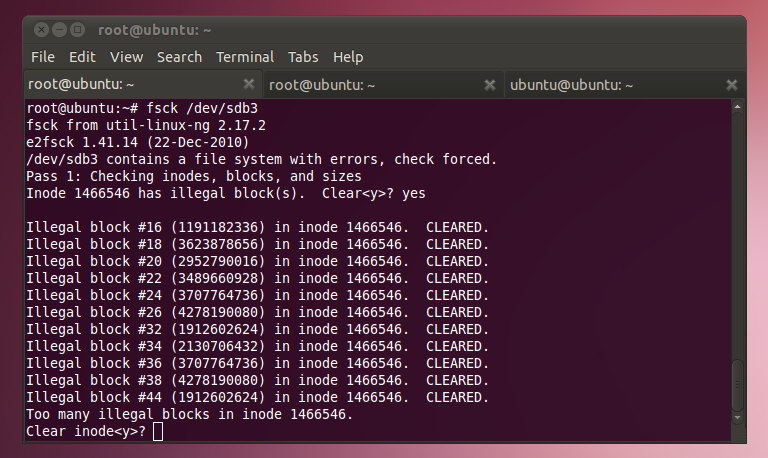
At the end of it, I’d run through the terminal’s entire scroll buffer and continued to get errors like:
Inode 7060472 (/src/kde-workspace-4.7.3/kdm/kcm/main.cpp) has invalid mode (06400).
Clear? yes i_file_acl for inode 7060473 (/src/kde-workspace-4.7.3/kdm/kcm/kdm-dlg.cpp) is 33554432, should be zero.
Clear? yes Inode 7060473 (/src/kde-workspace-4.7.3/kdm/kcm/kdm-dlg.cpp) has invalid mode (00).
Clear? yes i_file_acl for inode 7060474 (/src/kde-workspace-4.7.3/kdm/kcm/CMakeLists.txt) is 3835562035, should be zero.
Clear? yes Inode 7060474 (/src/kde-workspace-4.7.3/kdm/kcm/CMakeLists.txt) has invalid mode (0167010).
Clear? yes
I actually gave up after after seeing several thousand of these inodes experiencing problems (later I learned that fsck -y will automatically answer yes, which means I’ve improved my productivity several thousand times!)
I was pretty quick to assess the problem: the OCZ Vertex solid state drive where I’d installed Linux has been silently corrupting data as I’ve written to it. Most of the problem sectors are in my source directories, but a few happened to be in my KDE installation on disk. This caused oddities such as power management not loading and the absence of window borders.
So what goes on from here? I plan to replace the OCZ drive under warranty and rebuild LFS on my spinning disk drive, but this time I’ll take my own advice and start building from this LiveUSB Ubuntu install, with an up-to-date kernel and where .tar.xz files are recognized. Onward goes the adventure!

Leave a Reply