Have you ever wondered what applications were using all of your system bandwidth? Well now you can easily tell with a handy command line application called NetHogs!
First install it using:
sudo apt install nethogs
Then simply run it as root:
sudo nethogs
This will display a list of all of the running applications currently using your network interface as well as how much bandwidth they are actively using.
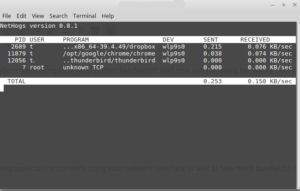
There are some advanced command line arguments you can pass to change up the refresh interval or limit it to a specific network interface as well!

Leave a Reply