
Now that my time with BSD has come to an end I thought I should jump back into Linux via a distribution I had never even heard of before (just to keep things interesting!). DistroWatch is an excellent source for finding different, unique and of course obscure distributions but I was surprised to find one in the top 10 that I had never even heard of before: LXLE.
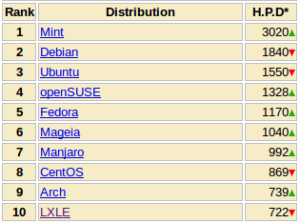
So what exactly is LXLE? Well according to their website:
LXLE is based on Lubuntu which is an Ubuntu OS using the LXDE desktop environment. It is designed to be a drop-in and go OS, primarily for aging computers. Its intention is to be able to install it on any computer and be relatively done after install. At times removing unwanted programs or features is easier than configuring for a day. Our distro follows the same LTS schedule as Ubuntu. In short, LXLE is an eclectic respin of Lubuntu with its own user support.
After a quick install I am now running on LXLE!

Let’s take a quick walk through of what comes with this light weight distribution.
To browse your files it comes with the slim PCManFM:
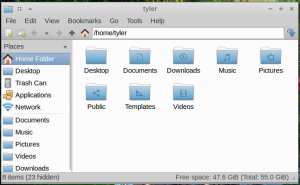
Unfortunately it is also where I ran into my first issue with the distribution. The default user name in the installer was “qwerty” but somehow this survived, even though I replaced it with my own name, in the quick Places links along the left-hand side of the window. They still pointed to non-existent locations based on this default user name.
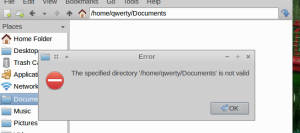
Seamonkey suite is used for most basic Internet functionality including web browsing, e-mail, FTP, IRC, etc.
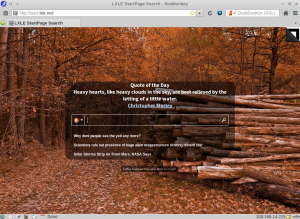
Other interesting inclusions are anti-virus scanner ClamTk, password manager KeePassX, open source BitTorrent Sync alternative Syncthing, instant messenger Pidgin, Tox client uTox, music editor Audacity, music player Guayadeque, a load of games and many, many more utilities.
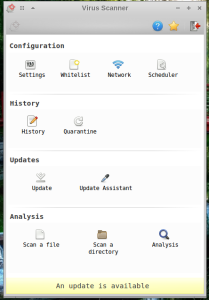
For a distribution that prides itself on being light weight it sure does ship with a lot of software! Like the others I’ll be playing around with LXLE over the next couple of days and post my thoughts and experiences here.
This post is part of a series:
- Distro hopping: shutting down PC-BSD
- Distro hopping: installing Plex Media Server and Home Theater on PC-BSD
- Distro hopping: so what comes with PC-BSD?
- Distro hopping: a Linux user tries PC-BSD
- Distro hopping: curtains for Manjaro Linux
- Distro hopping: adventures in installing software from the AUR (from within Manjaro)
- Distro hopping: round two with Manjaro Linux
- Distro hopping: Finishing up with elementary OS
- Distro hopping: Import music stored on NAS into Music
- Distro hopping: how to install Plex Home Theater on elementary OS
- Distro hopping: first stop elementary OS
- A distro hopping experiment

Thank you for this very informative site. I enjoyed reading about your distro hopping experiences, and the insightful charts. 🙂
I usually install LXLE on Atom netbooks and older laptops for friends or their kids. Works great!
Otherwise, I use Linux Mint 17.2 MATE or Cinnamon (on newer systems) which is based on Ubuntu 14.04 LTS. Actually, I wish Linux Mint would just use the same software choices as LXLE 14.04.3. I would be in Heaven since I prefer MATE to LXDE.
As usual, I always set them up in dual boot config so they can either run a tweaked version of Window 7 Home Premium or Professional. But the default is to always boot right into Linux.
I always tell them, “ONLY go into Windows IF you need to use an app for school or work. Otherwise, do all your browsing, music/movies – EVERYTHING else – in Linux. You’ll either get a virus in Windows or you might install some annoying malware or a shitty Windows update that will fcuk up your system. And I’ll be really pissed if you bring this damn machine for me to fix AFTER I took so much time to set it up nicely for YOU! Ok?? Please don’t waste my time!”
Oh, Windows 8/10 will NEVER see the light of day on any device I administer – at work or home. My users seem to agree with this sentiment thanks to my eternal vigilance or after experiencing the nightmare for themselves. Windows 7 is the best Windows ever, but the Borg in Redmond just couldn’t leave well alone.